Plugin System
Introduction
Plugin System is one of the Goby's best feature. It allows you to load and access Go files during runtime. Or you can even use it to compose several Go packages into a custom plugin on the fly, and use it very easily!
Usages
There are two ways to use the Plugin class:
Use existed Go file with .use method
Assume we already have a plugin.go file
package main
type Bar struct {
name string
}
func NewBar(name string) (*Bar, error) {
return &Bar{name: name}, nil
}
func (b *Bar) Name() string {
return b.name
}
func main() {}
And we can call the Bar method in Goby like:
require "plugin"
p = Plugin.use "path_to_plugin/plugin.go"
# go_func is the method we use to calling Go's function
# First parameter is the method name, the rest are arguments for that method.
b, err = p.go_func("NewBar", "Foo")
# b is an instance of GoObject and holds *Bar
name = b.go_func("Name")
puts(name) #=> "Foo"
The following diagram illustrate how Plugin#use worked. The Plugin#use method will compile plugin.go with -buildmode=plugin flag, which will generate a .so file. Then Goby will open that file with Go's plugin package and create a Plugin object.
Note that the go file needs to be main package. And all the methods, types or variables that will be called from Goby need to be exported.
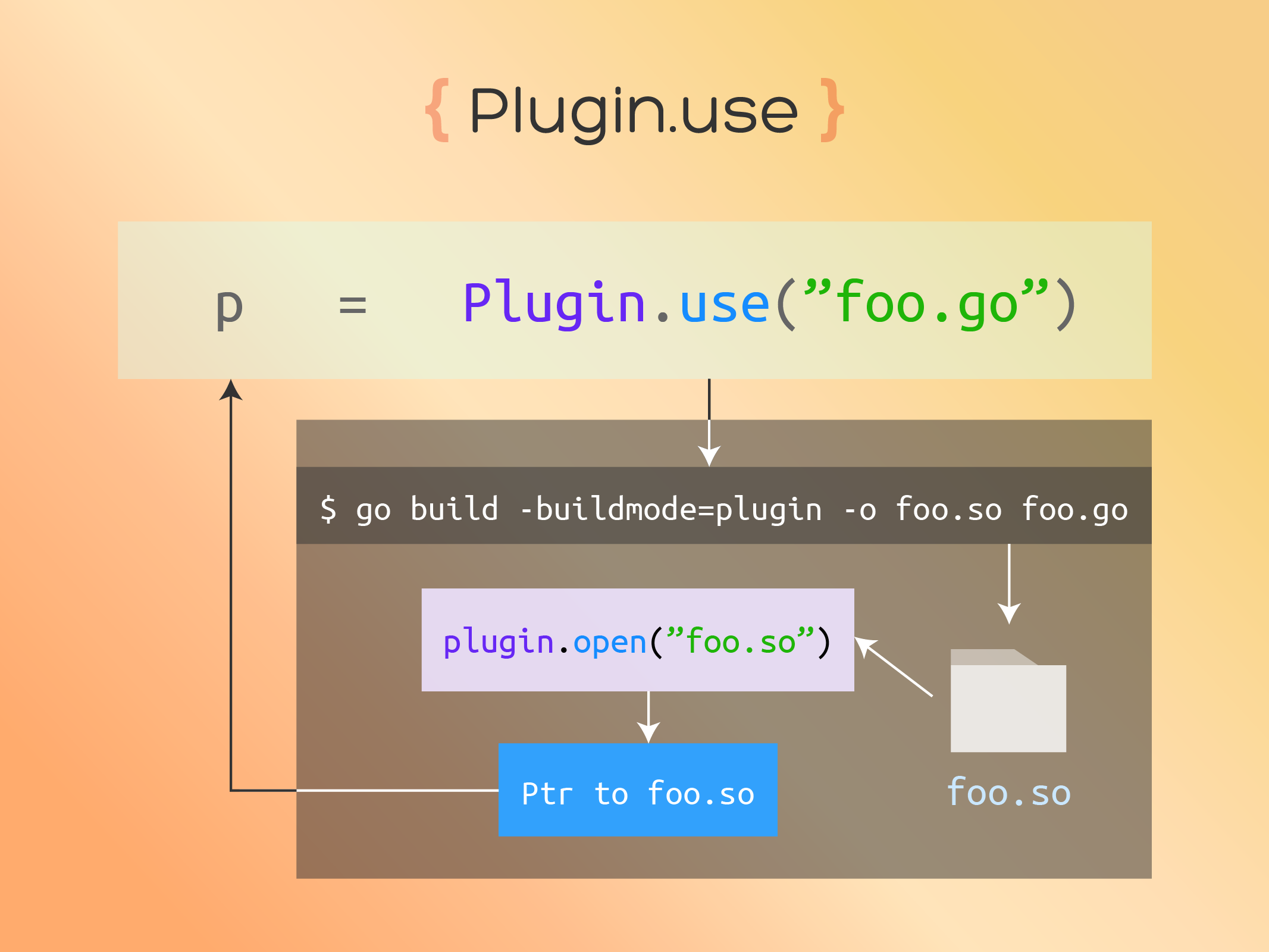
Generate a plugin dynamically with .generate method
This usage is very powerful, because you can generate a plugin without writing/having any Go files. Furthermore, you can use import other Go's library into your plugin on the fly.
Here's an example: We want to use Go's built in sql package with postgresql's adapter package pq. And we want to connect and ping the database see if it's alive.
First, we generate a plugin called db (you can give your plugin any name)
require "plugin"
p = Plugin.generate("db")
Then we need to import the sql and pq Go package we need with #import_pkg method. The first argument is the package name (see here for how import works in Go). And the second argument is the package path.
require "plugin"
p = Plugin.generate("db") do |p|
p.import_pkg("", "database/sql")
p.import_pkg("_", "github.com/lib/pq")
end
Finally, we need to specify what package level methods, types or variables we will use with #link_function method (I might change this to link later).
require "plugin"
p = Plugin.generate("db") do |p|
p.import_pkg("", "database/sql")
p.import_pkg("_", "github.com/lib/pq")
p.link_function("sql", "Open")
end
And you can get a Plugin object presents the plugin you generated. You can also use #go_func to calling methods on it:
require "plugin"
p = Plugin.generate("db") do |p|
p.import_pkg("", "database/sql")
p.import_pkg("_", "github.com/lib/pq")
p.link_function("sql", "Open")
end
conn, err = p.go_func("Open", "postgres", "user=postgres dbname=goby_test sslmode=disable")
err = conn.go_func("Ping") # Go's sql.Ping method returns error if ping failed
if err
puts err
end
Similar to Plugin#use method, the following diagram illustrates how Plugin#generate method works. It actually generates a package called db.go according to value passed into the #generate method. Next, it will include the Go packages, linked the package level methods.
The rest of the details are the same as the Plugin#use method, it compiles the auto-generated Go package, generates the .so file which Goby will open it and then create a Plugin object and assign to the p variable according to the diagram.
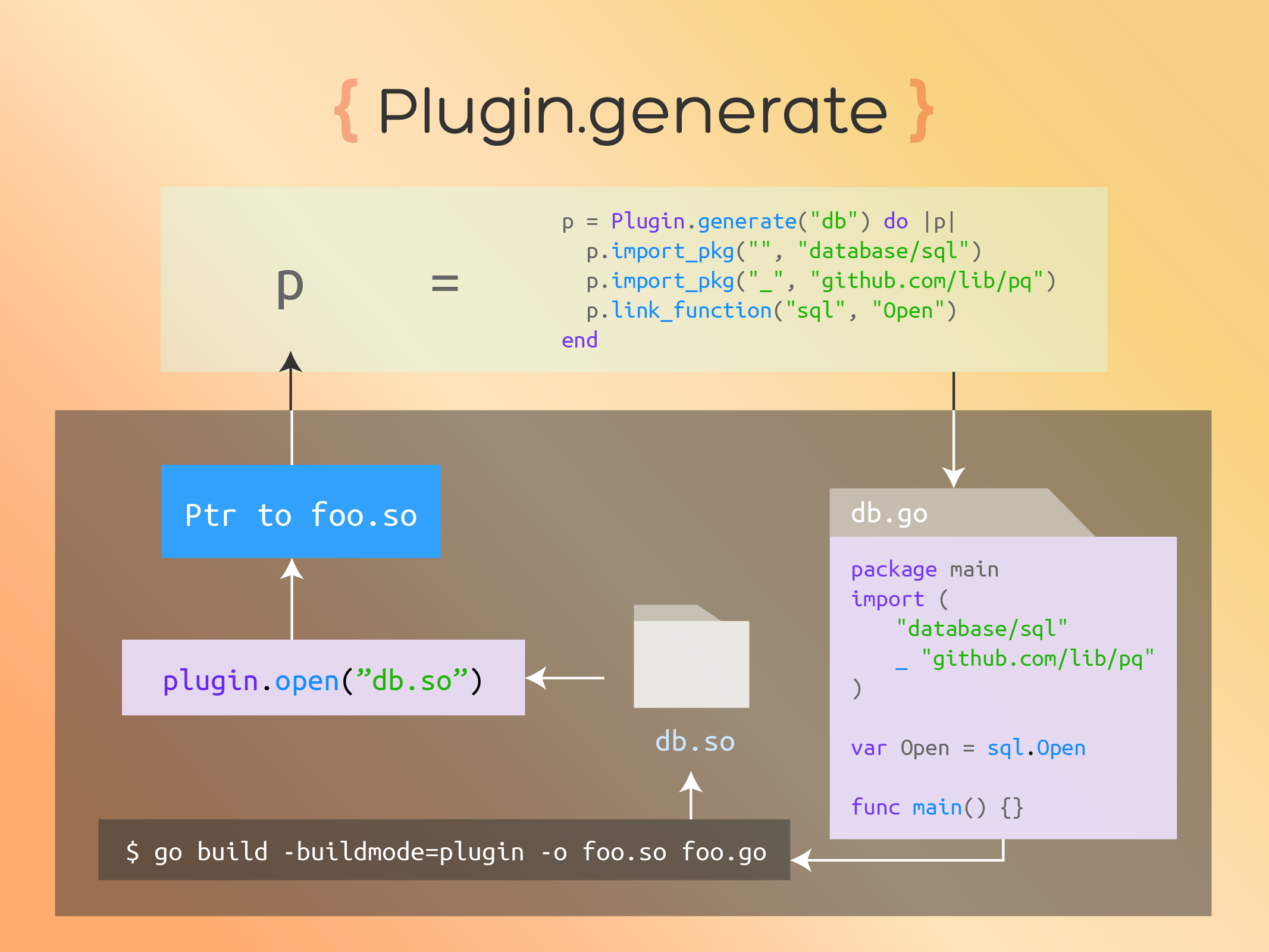
Notes
This feature can only run on
linuxandmacOSfor nowYou need to setup Go's environment if you want to import Go packages in your plugin. Also, those packages need to be downloaded via
go getcommand. For these reasons, I still recommend using Docker when playing with this feature so you can setup environment via Dockerfile.The plugin binary generation could take a few seconds, so store the
Pluginobject in a constant might be a good practice.I'll develop other tool to take care the Go's environment setup and package installation, so users can just focus on writing Goby programs.
Both
Plugin#useandPlugin#generateare not thread safe, so please don't use them on different thread at the same time.